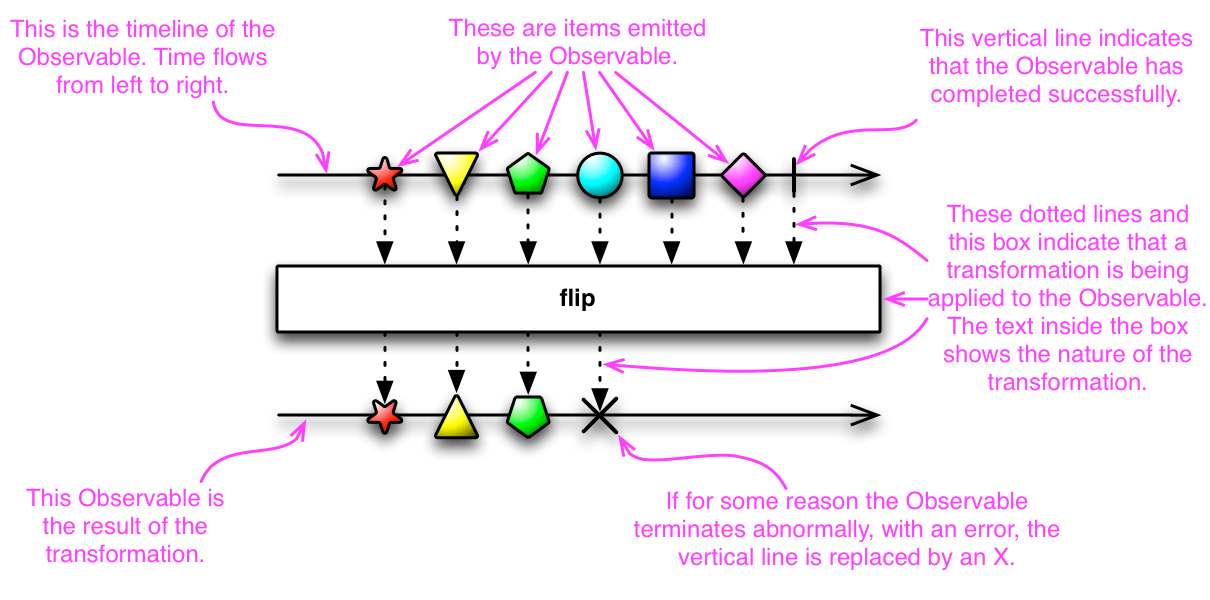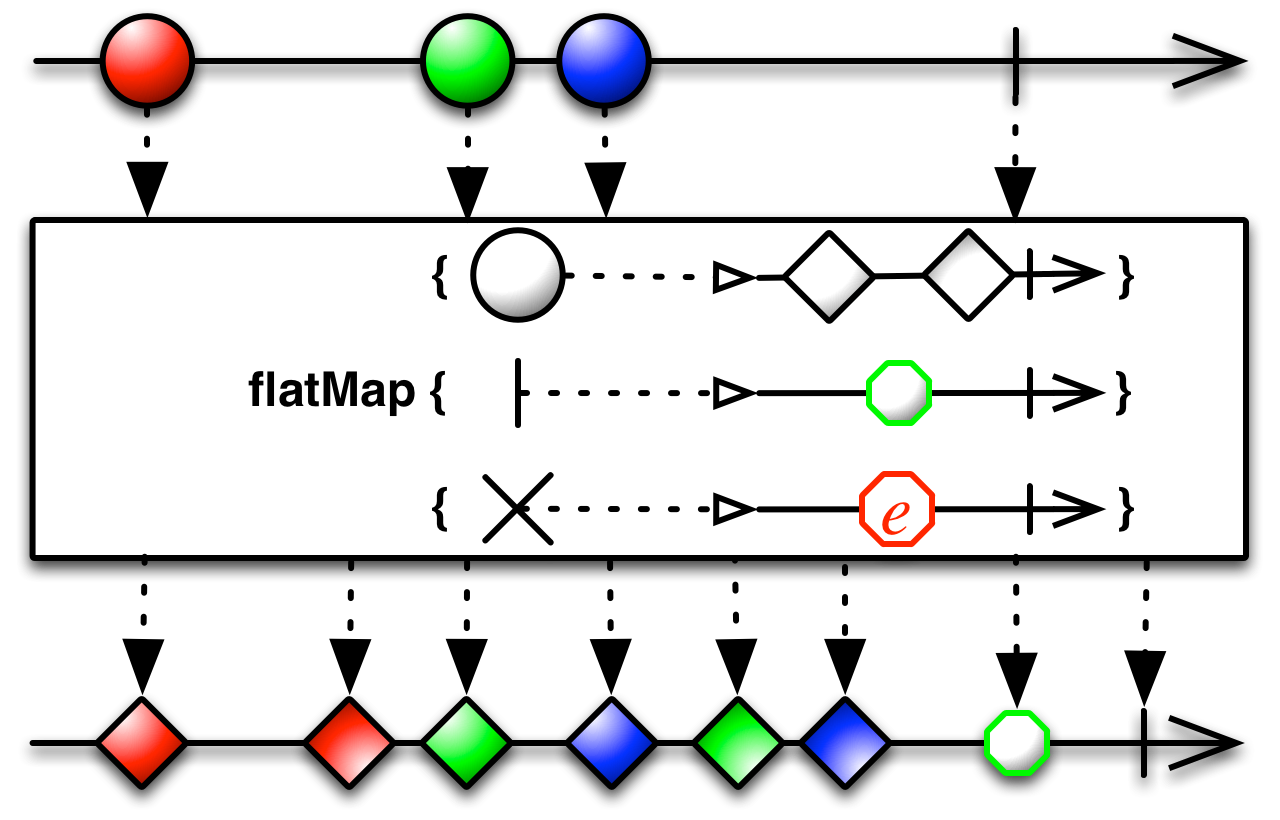To very quickly revisit the sample, it is a very simple web application with a UI to manage a "Hotel" domain object managed via JPA, represented in scala the following way:
import javax.persistence.Id
import javax.persistence.GeneratedValue
import java.lang.Long
import javax.persistence.Entity
import scala.beans.BeanProperty
import org.hibernate.validator.constraints.NotEmpty
@Entity
class Hotel {
@Id
@GeneratedValue
@BeanProperty
var id: Long = _
@BeanProperty
@NotEmpty
var name: String = _
@BeanProperty
@NotEmpty
var address: String = _
@BeanProperty
@NotEmpty
var zip: String = _
}
JPA annotations carry over quite well, one wrinkle may be the additional @BeanProperty annotation though, this is required for JPA implementations as this makes the scala compiler generate the normal Java Beans type getters and setters instead of the scala default getters and setters which don't follow the Java Bean conventions.
Spring Data makes it ridiculously simple to manage this domain type, all it requires is a marker interface and it generates a runtime implementation:
import org.springframework.data.repository.CrudRepository import mvctest.domain.Hotel import java.lang.Long trait HotelRepository extends CrudRepository[Hotel, Long]
Now I have a toolkit available for managing the Hotel domain:
//save or update a hotel hotelRepository.save(hotel) //find one hotel hotelRepository.findOne(id) //find all hotels val hotels = hotelRepository.findAll() //delete a hotel hotelRepository.delete(id)
And finally a controller to manage the UI flow with this repository:
@Controller
@RequestMapping(Array("/hotels"))
class HotelController @Autowired()(private val hotelRepository: HotelRepository) {
@RequestMapping(method = Array(RequestMethod.GET))
def list(model: Model) = {
val hotels = hotelRepository.findAll()
model.addAttribute("hotels", hotels)
"hotels/list"
}
@RequestMapping(Array("/edit/{id}"))
def edit(@PathVariable("id") id: Long, model: Model) = {
model.addAttribute("hotel", hotelRepository.findOne(id))
"hotels/edit"
}
@RequestMapping(method = Array(RequestMethod.GET), params = Array("form"))
def createForm(model: Model) = {
model.addAttribute("hotel", new Hotel())
"hotels/create"
}
@RequestMapping(method = Array(RequestMethod.POST))
def create(@Valid hotel: Hotel, bindingResult: BindingResult) = {
if (bindingResult.hasErrors()) {
"hotels/create"
} else {
hotelRepository.save(hotel)
"redirect:/hotels"
}
}
@RequestMapping(value = Array("/update"), method = Array(RequestMethod.POST))
def update(@Valid hotel: Hotel, bindingResult: BindingResult) = {
if (bindingResult.hasErrors()) {
"hotels/edit"
} else {
hotelRepository.save(hotel)
"redirect:/hotels"
}
}
@RequestMapping(value = Array("/delete/{id}"))
def delete(@PathVariable("id") id: Long) = {
hotelRepository.delete(id)
"redirect:/hotels"
}
}
There are some wrinkles here too but should mostly make sense, the way the repository is autowired is a little non-intuitive and the way an explicit Array type has to be provided for request mapping paths and methods may be confusing.
Beyond these small concerns the code just works, do play with it, I would love any feedback on ways to improve this sample. Here is the git location of this sample - https://github.com/bijukunjummen/spring-boot-scala-web